People are investing in bitcoin every minute as it has become one of the best ways to change one's financial life.
The value of bitcoin has made those who have the coin to secure it with the best platform they can get and for those who are new to bitcoin, the first thing to do when getting started is to have a wallet where your coin can be stored.
Blockchain wallet is an online platform that allows you to send, receive and store your bitcoin, through this platform you can make worldwide payment from the comfort of your home or office.
go to blockchain.info. select Wallet option from the list of navigation menu located at the top of the web page.
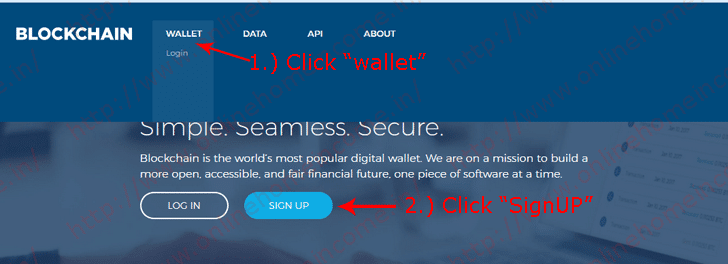
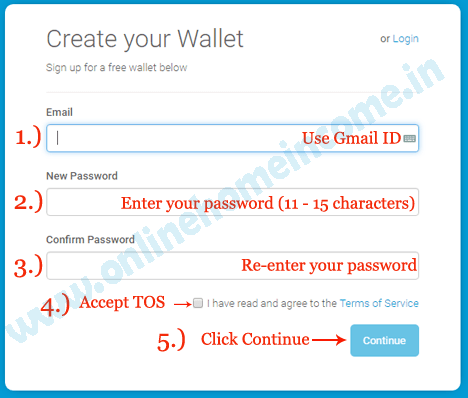
The form is loaded, fill in your details. Use your primary Gmail or Yahoo ID and create a new password for this account. Use Uppercase, Lowercase alphabets, Numbers, Special characters and make 11 – 15 characters as your password.
do your email confirmation after that you will be redirected to the welcome page, the next page will be your dashboard, click on the receive navigation to get your unique wallet address
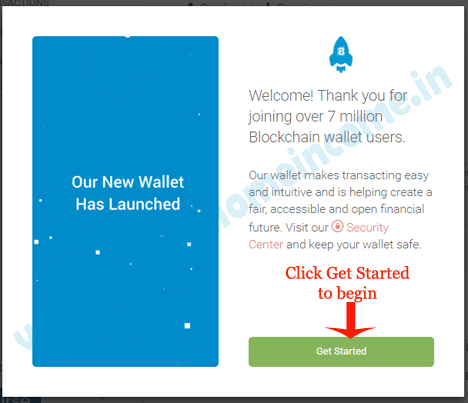
also in your email, you will see your login username which is also an alphanumeric word just like the address.
keep it safe then proceed to your blockchain website.
Now login to your New Blockchain Wallet accounts using your Wallet Identifier copied from your Email and with your password.
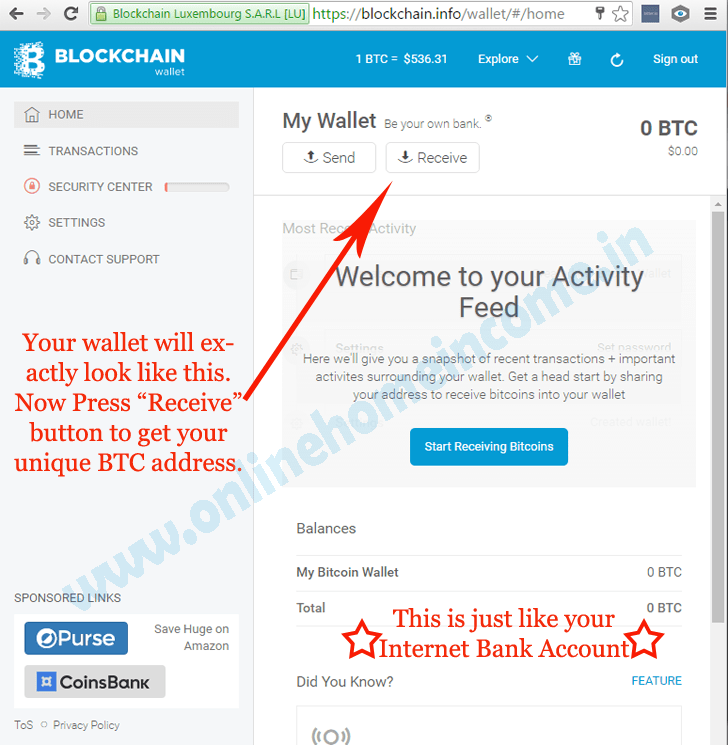
Securing your wallet
Securing your account is very important, click on security, Get your backup phrase which will help you recover your password in case it got lost or any unauthorized changes took place. Click on “Backup Phrase” and it will ask for your account password.
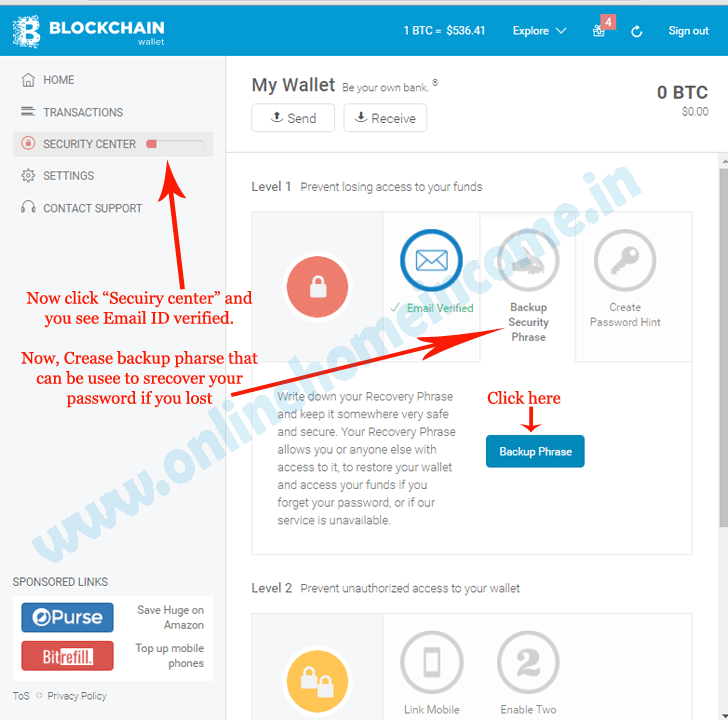
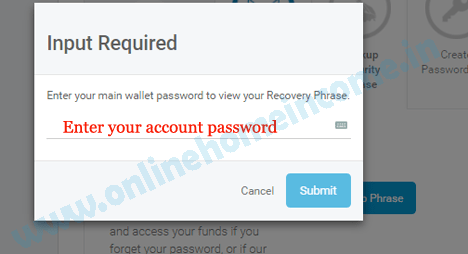
Click Next Four Words and write down next and same. It has totally 12-word phrases to note down. Make a copy somewhere and keep it safe.
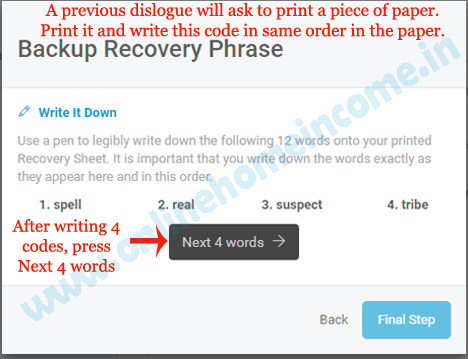
After writing all the 12 words, press “final step” button. The next screen will ask you to enter any four words at random.
Complete the task and click Finish.
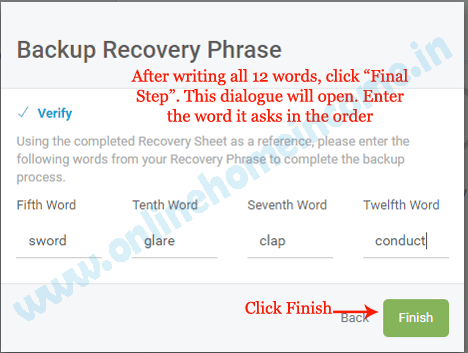
Now, go to Level 2: of your account protection. Need to link a mobile number to your wallet account and enable 2-Step authentication factor which you will already know and is similar to Gmail 2-Step authentication.
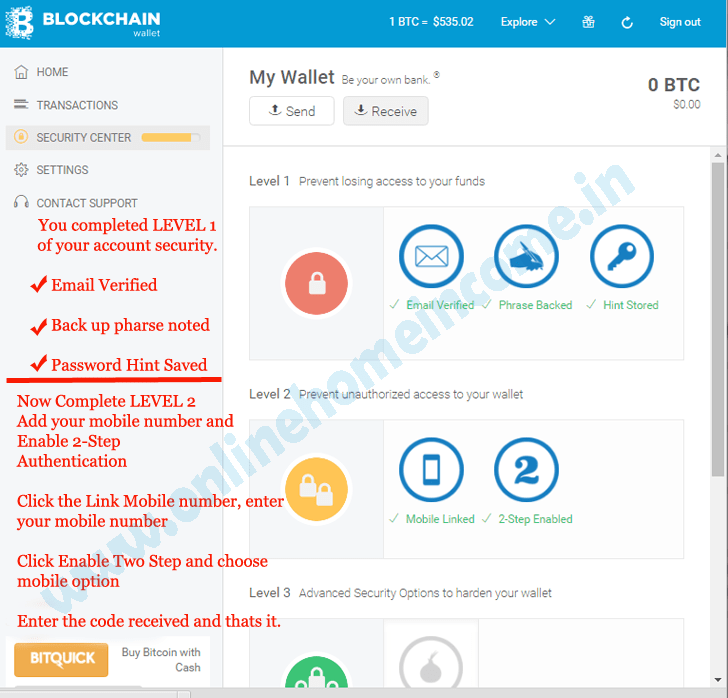
Super, you created a blockchain wallet account and got your unique BTC address.
Safely write your Back up phrase, Unique Wallet identifier used in place of login email iD, password etc.
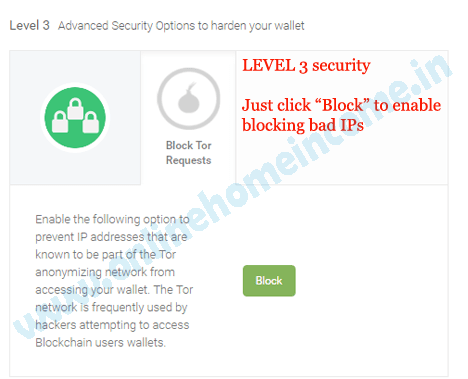
ALL THE BEST, Let’s start working in BTC sites and make huge money. Earn $500-1000 every month


No comments